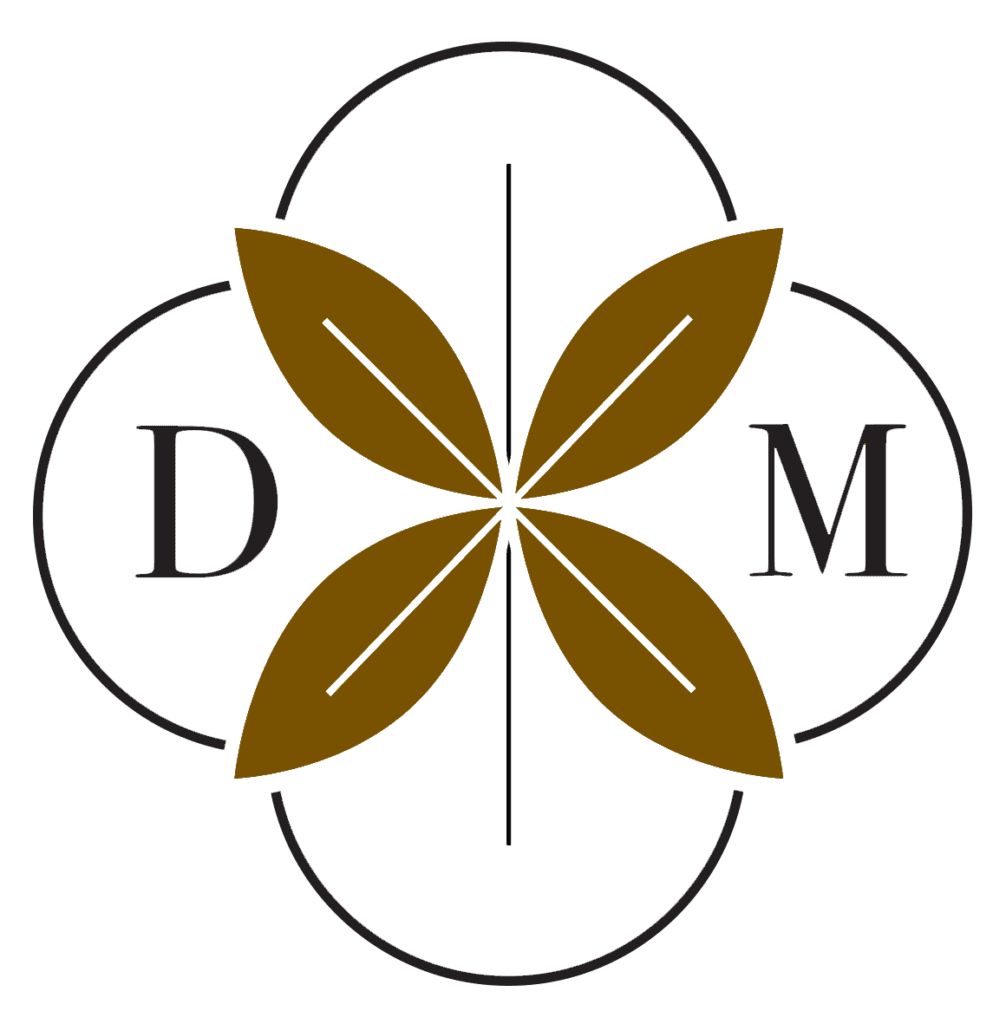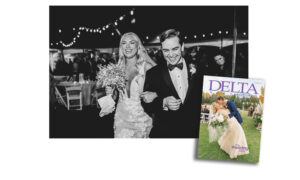
Tips for Wedding, Engagement, and Anniversary Announcements
PHOTOGRAPHY
- Provide the correct number and size of images required for your announcement choice.
- Choose photos with good lighting. Be aware that darker images typically do not print well.
- Accepted file types are JPEG or TIFF.
- Only send high-resolution images that are at least 300 DPI.
- Screenshots and self-edited images will not be accepted.
- Permission from your photographer is required to submit photos for the wedding registry. If more than one photographer was used, please ensure the correct credit is attributed to the right image (s).
WRITE-UPS
- For visual announcements, have available the information and details about your wedding, the venue, vendors, and resources.
- For formal announcements, write-ups must be saved and submitted as a DOC, DOCX, or PDF file.
- Please ensure your write-up length is within the word count parameters. Copy that is too long for the write-up space will be edited at our discretion.
ADDITIONAL INFORMATION
- All couples will be given a proof to approve before going to press. This will not be a time to re-write major copy, but to check for correct information, titles, punctuation, etc.
- Please call us at 662-843-2700 or email us at weddings@deltamagazine.com with any additional questions.